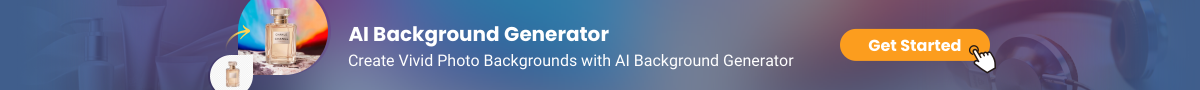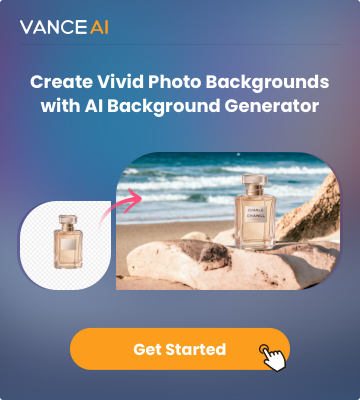Aurora HDR is a photographic software developed by Skylum Software. It is a powerful, simple, and fast software that is intended to give photographers high-quality images. It is compatible with Photoshop, Lightroom, Apple Photos, and VanceAI. Read on to learn more about Aurora HDR. Listed below are some of its features.
Features of Aurora HDR
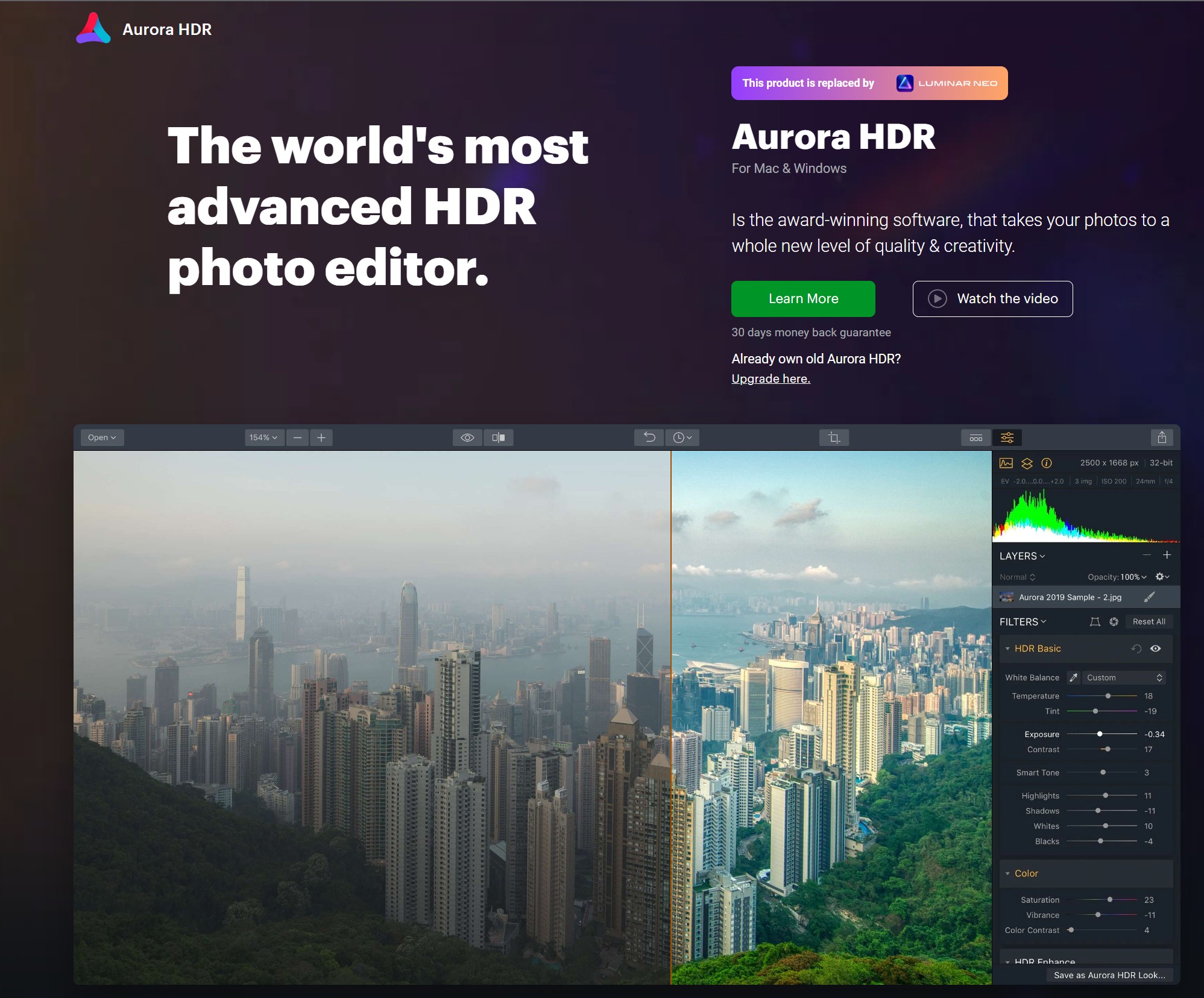
Image credit: Skylum
If you're looking for a photo editing application that uses AI to make photos look better, Aurora HDR might be the best for you. It's designed to be easy to use and has a sleek interface. You can try out the free version for 60 days before purchasing the premium version. It's also compatible with Photoshop plugins. It is available for PC and Mac users. A single product key is good for both operating systems. The software includes a Lens Correction Tool, which fixes barrel distortion, pincushion distortion, chromatic aberration, and vignetting in your photos. It also has a Transform Tool, which lets you scale or rotate images. You can also use the Dodge & Burn Filter to lighten or darken certain parts of an image. HDR Enhance is another popular feature, which adds details and clarity to your images by adjusting contrast and colors without artificial halos.
Aurora HDR's Align Images feature makes merging multiple exposures easy. It also helps you avoid ghosting, which can appear in HDR images. It also features an Adjustable Gradient feature, which lets you adjust the bottom and top of an image separately. If you want to create a panorama, Aurora HDR can help you achieve that.
Aurora HDR is Skylum's main HDR software. While it lets you create and refine stunning HDR images, it's not designed for beginners. Instead, it's geared towards advanced users with advanced combining expertise. Its automatic mode makes combining multiple images easy, but it's important to remember that the program's approach to combining images requires some knowledge and experience.
Aurora HDR is a powerful photo editing tool that allows you to create HDR images with rich, natural, and ethereal color palettes. You can use Aurora HDR to create images with any mood you want. It also allows you to create image composites. If you're looking for a high-quality HDR image editing program, this tool should be on your short list. The AI-assisted Quantum Engine in Aurora HDR is responsible for processing your photos. Its interface, which was developed by Trey Ratcliff, is very similar to that of Lightroom. Its main difference is that Aurora HDR can combine multiple images and combine them into one single HDR image.
Compatible With Lightroom
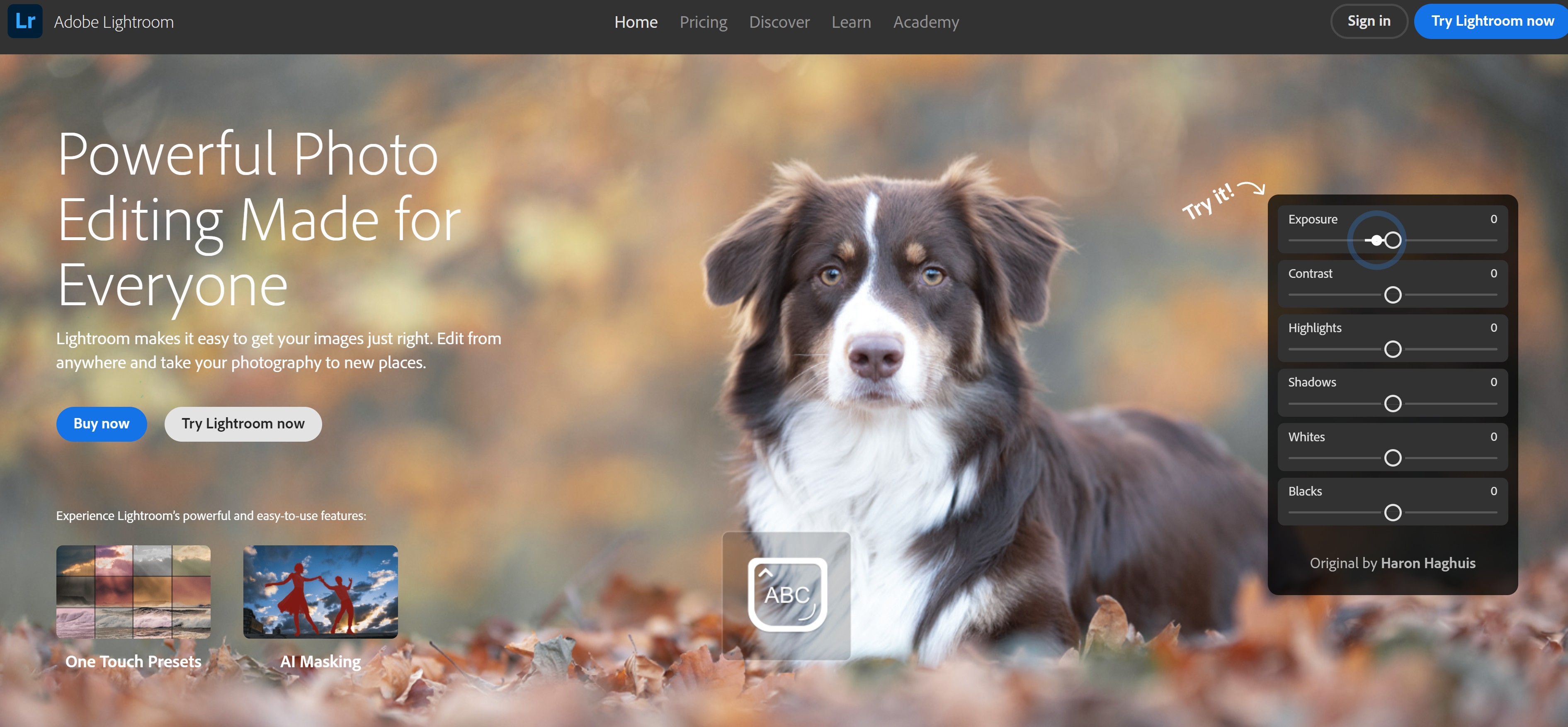
There are a number of applications compatible with Lightroom. These applications offer non-destructive editing, batch processing, and support for synchronizing edits. Some of these applications also offer a number of plug-ins. While some of these applications can be used with Lightroom, others are best used in standalone mode.
Adobe Lightroom originally only supported desktop operating systems, but has since expanded to mobile platforms. It is now available as Lightroom Classic CC and Lightroom Mobile CC. The two apps have similar features, though their storage methods and interactions with cloud storage differ. If you have both versions, you can use them together, but the differences between the two are minimal. In addition to photos, Lightroom is also compatible with videos. It can ingest and organize video files, but it struggles to play back high-resolution files smoothly. For this reason, you may want to consider alternative video-editing apps. These include operating system video preview functionality and specialized playback apps like Fileloupe.
The XMP format presets are compatible with both the Lightroom desktop version and the Lightroom mobile application. To import them into Lightroom, double-click the corresponding folder in the downloads folder. The name of the folder will be something like TimsPhotos. This is how you will import XMP format presets into Lightroom. If you're looking for a software that's compatible with Lightroom 6, you should consider purchasing Adobe's DNG Converter. This application helps convert raw camera files into a format compatible with Lightroom. Once you've converted these files, you can then use Lightroom Classic to edit and save the images.
Another great feature of Lightroom is a web gallery. The Portfolio feature of the application allows you to create online web galleries. Lightroom CC and Lightroom Classic CC users can use these to showcase their photos. Moreover, they can also upload their photos to pCloud's online storage. It is free for Windows and Mac users.
Having a fast computer is essential if you want to work efficiently with Lightroom. It is possible to use Lightroom on a laptop, but you should always make sure you have ample storage space. The primary drive should contain the operating system and base Lightroom installation. You should also have a secondary drive that contains your project files. While platter drives are good enough for most users, SSDs offer better performance and a smoother workflow.
Compatible With Photoshop
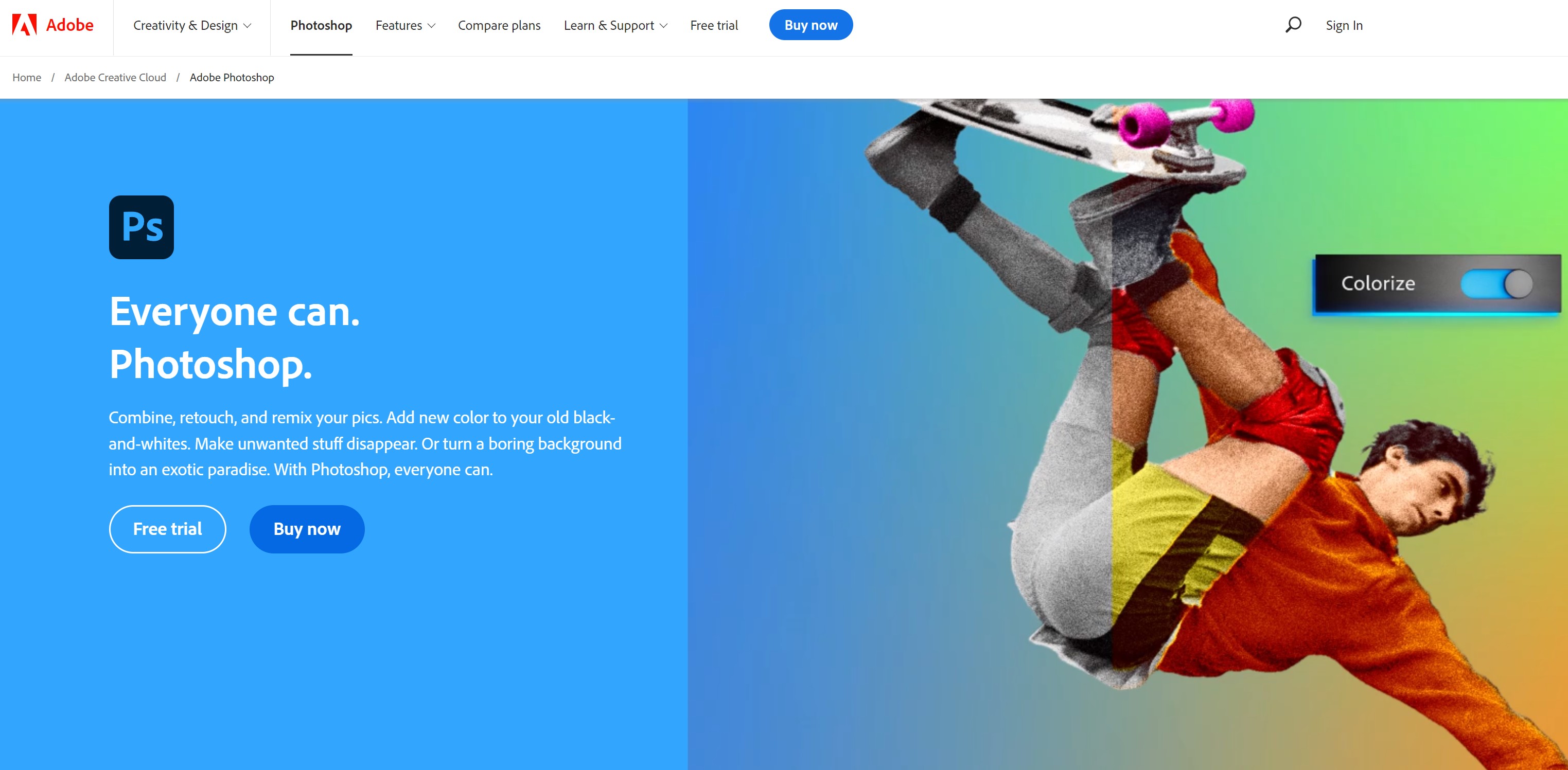
In order to run Photoshop, you need to have a graphics card that is compatible with the program. Although it is possible to run Photoshop without a high-end graphics card, it will severely limit its functions. It can also result in a variety of performance problems, including crashes and delayed operations. Listed below are some graphics cards that are compatible with Photoshop.
One of the benefits of Photoshop is its non-destructive layer editing. This allows you to edit layers without losing the original image. Photoshop also offers object removal tools and skin retouching tools, which have made it popular among amateur and professional users. A good Photoshop alternative should also offer similar tools. If you are looking for a free alternative, look for a program that is compatible with Photoshop.
Photoshop can be installed on a wide variety of computer systems, from Macs to Chromebooks. Most major operating systems are compatible with the latest version, but there are a few caveats. If you are using an older version of the program, you should make sure you finish it before updating. You might encounter crashes and errors while using certain filters.
Purchasing a graphics tablet that is compatible with Photoshop is important if you want to be precise in your graphic work. These tablets are designed to allow you to use the program in the most efficient way. They also give you a feeling of drawing without the use of a keyboard or mouse. This can make the entire process much more comfortable and enjoyable. When purchasing a graphics card, consider the number of RAM you need to accommodate Photoshop. The program recommends 2 GB of VRAM for optimum performance. You can find a list of recommended graphics cards on Adobe's website. While some cards may be more suitable for certain programs than others, the number of available RAM will determine the best graphics card for Photoshop.
You should also consider how much storage space your system has. If it is not enough, you can use an external drive for more storage. If you need more space, you can use a large HDD. If you're using Photoshop regularly, you might want to consider purchasing an SSD instead. It's a much faster option than the HDD.
Compatible With Apple Photos
There are a number of photo formats that are compatible with Apple Photos. You can import these files using the Media Browser app. Photos also support digital camera RAW formats. If your library has these files, you may need an app that can convert them. If you're unsure about your format, it's best to check out Adobe Lightroom.
Once you've imported your photos into the Photos app, you can export them to another application, such as an iPhone or PC. To export photos, you can choose the file format you'd like them to be saved in and the file name. You can also specify the size and organize the images in subfolders. Similarly, you can also export Live Photos.
However, this method doesn't work for MIGRATEDAPLIBRARY files. These file formats are not supported by the latest versions of Apple Photos. If your iPhone or iPad doesn't support MIGRATEDAPLIBRARY files, you can download the latest version of Apple Photos. However, you need to make sure that your camera is compatible with the new version of the software.
If you've got multiple user accounts, you can make them compatible with each other. This will make it easier for you to manage your Photos. For example, you can create separate libraries for different users, or create new ones as needed. You can use the Photos application to manage the contents of each. You can also use iCloud Photos to store RAW photos with embedded JPEGs. If you have a Mac, you can view the thumbnail versions of the pictures that you've uploaded on your Mac. Similarly, you can download the RAW images and edit them using a Mac.
You can migrate your iPhoto and Aperture libraries to Photos. However, you should make sure that you have sufficient storage space for both programs before you migrate. If you don't have enough space, you can always upgrade your storage plan. Once you've successfully transferred your data, you can begin using the Photos app.
The Photos app also has several features that let you interact with your photos' text and subject matter. The Live Text feature lets you share text and other text directly with the recipient, while Visual Look Up is helpful if you want to identify a popular statue or landmark. It also allows you to lift the subject of a photo out of the background.
Compatible With VanceAI

VanceAI is an international website focusing on AI photo enhancement and editing tools. Based on AI, it makes photo editing easier for almost all types of users. Furthermore, it automates photo editing, which is not the case while using software apps. When using such software applications, consumers can only benefit if they understand how to use the capabilities provided. When utilizing VanceAI, they may just upload photographs and wait for a few seconds and VanceAI works on the image on its own. However, VanceAI tools do include some customizing possibilities. Even though the tools are automated, they still give users control over their images.
VanceAI also provides a great deal of freedom in terms of how the product can be used. As previously stated, VanceAI has begun to expand into new languages, as seen through VanceAI JA. Aside from that, it provides an API package with its own subscription options for professional use. VanceAI PC is also included in its most recent update. Users will be able to undertake creative photo editing offline on their home system with this software. Overall, VanceAI is gradually constructing a comprehensive photo editing and creative photo editing system for users.

Conclusion
One of the most sought-after features in creative photo editing is the production of aesthetically pleasing outcomes for the user. This is made worse when the consumers are not proficient in photo editing or digital painting, so they need reliable tools like Aurora HDR or VanceAI to get HDR photos. VanceAI's solutions employ the appropriate AI and Machine Learning methods to guarantee attractive pictures. In addition, VanceAI's excellent UI makes it simple to know the entire platform. You will find that VanceAI-related tools including BGremover are also compatible with Aurora HDR if you have a try.